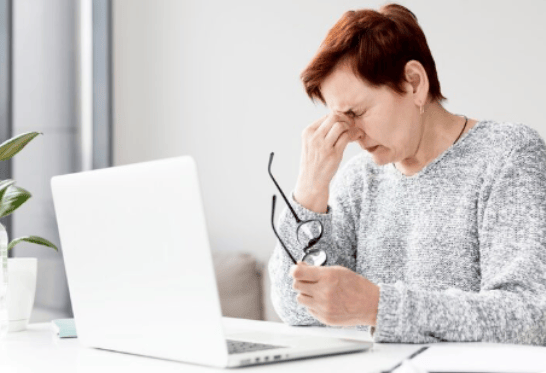If you’ve ever ended a long day at your computer with tired, burning eyes or a nagging headache, you’re not alone. Eye strain from computer use—often called digital eye strain or computer vision syndrome—has become a modern-day health issue for millions. Whether you’re a remote worker, student, gamer, or anyone who logs extended hours in front of screens, your eyes are likely feeling the impact.
Symptoms like blurry vision, dryness, eye fatigue, and even neck or shoulder discomfort are now routine for screen users. And it’s not just occasional discomfort—it can affect your focus, productivity, and overall well-being if left unaddressed.
The good news? You don’t need to quit your screen time. Simple, consistent habits—like adjusting screen settings, taking regular breaks, and using proper lighting—can drastically reduce symptoms and protect your eyes over time.
In this article, we’ll dive into what causes digital eye strain, how to spot the signs, and practical, science-backed strategies to keep your eyes healthy and comfortable, no matter how long your screen sessions last.
What Is Computer Vision Syndrome?
Computer Vision Syndrome (CVS), also known as screen fatigue, is a group of eye- and vision-related issues that result from prolonged screen use. It’s an increasingly common condition in today’s digital age, affecting people who spend hours staring at computers, tablets, or smartphones—often without taking enough breaks.
Symptoms typically include dry or irritated eyes, eye fatigue, blurred vision, headaches, and even neck and shoulder pain. These discomforts arise when the eyes are forced to focus at a close range for extended periods, especially under poor lighting or at the wrong screen angle. Additionally, we tend to blink less while using screens, which leads to reduced tear production and dry eyes.
CVS doesn’t usually cause permanent eye damage, but it can significantly impact daily comfort and productivity. Tasks that require sustained focus—like reading, designing, or data entry—can become frustrating and inefficient when your vision is strained.
The good news? Computer Vision Syndrome is manageable and preventable. With a few intentional adjustments—like improved screen ergonomics, regular eye breaks, and mindful blinking—you can reduce symptoms and protect your long-term eye health and comfort.
Top 9 Tips to Relieve Eye Strain from Computers and Screens
Spending long hours in front of digital screens is now part of modern life. But constant screen exposure can lead to digital eye strain—also known as Computer Vision Syndrome—with symptoms like blurry vision, dry eyes, and headaches. Fortunately, there are science-backed strategies to reduce the discomfort. Here are nine effective tips to relieve eye strain and protect your vision.
1. Follow the 20-20-20 Rule
One of the simplest and most effective strategies is the 20-20-20 rule: every 20 minutes, look at something 20 feet away for 20 seconds. This gives your eye muscles a much-needed break from close-up focusing and helps reduce fatigue. According to the American Optometric Association (AOA), this rule can significantly minimize digital eye strain symptoms.
2. Adjust Screen Brightness and Contrast
Your screen shouldn’t be a light source in a dark room or dull in a bright one. Ideally, match your screen brightness to your environment. High contrast (like black text on a white background) also improves readability and reduces eye strain. Research in Applied Ergonomics shows that poor brightness settings contribute to visual fatigue and discomfort.
3. Use Blue Light Filters or Glasses
Prolonged exposure to blue light from screens may disrupt circadian rhythms and contribute to retinal stress over time. Blue light-blocking glasses and screen filters can reduce blue light intensity. A 2021 review published in BMJ Open Ophthalmology suggests that while more research is needed, these filters may help reduce subjective symptoms of eye fatigue.
4. Blink More Frequently to Prevent Dryness
Screen users blink up to 60% less frequently, which can lead to dry, irritated eyes. Remind yourself to blink consciously while working. You can even practice complete blinking (fully closing and opening your eyes) to stimulate tear production and keep the ocular surface moist.
5. Position Your Screen at Eye Level
Your screen should be about 20–24 inches from your eyes and slightly below eye level (about 4–5 inches). This positioning reduces neck strain and keeps your eyes in a more natural downward gaze, minimizing tear evaporation. A study in Work: A Journal of Prevention, Assessment & Rehabilitation supports proper ergonomic alignment for reducing visual and physical discomfort.
6. Use Artificial Tears if Necessary
If you experience dryness or irritation, lubricating eye drops (preferably preservative-free) can provide quick relief. They’re especially helpful in low-humidity environments or air-conditioned offices. According to the American Academy of Ophthalmology, artificial tears are safe for regular use and help maintain a healthy tear film.
7. Take Regular Breaks and Stretch Your Body
Don’t just give your eyes a break—your whole body needs it. Stand up every hour, stretch your neck, shoulders, and back, and do a few light movements. Movement increases blood flow, reduces overall fatigue, and refreshes both your vision and mind.
8. Reduce Overhead Lighting and Glare
Glare from overhead lights or sunlight bouncing off screens can cause squinting and eye strain. Use curtains or blinds, and consider anti-glare screen protectors. Adjust your workspace lighting to be soft and indirect. According to a study in Occupational and Environmental Medicine, reducing glare can lead to improved visual performance and comfort.
9. Use Proper Font Size and Color Contrast
Small fonts and poor color combinations force your eyes to work harder. Opt for larger font sizes and high contrast (like dark text on a light background) to enhance readability. Dark mode can also help in low-light environments, but its long-term effects on eye strain remain under investigation.
Relieving eye strain from computer use doesn’t require expensive gadgets—it starts with better habits and smart adjustments. By combining ergonomics, conscious blinking, regular breaks, and visual aids like blue light filters, you can protect your eyes in the digital age. For persistent symptoms, always consult an eye care professional to rule out underlying conditions.
Best Eye Exercises for Screen Fatigue
If your eyes feel sore, dry, or tired after long screen time, you’re not alone. Practicing simple eye exercises for screen fatigue can ease tension, improve focus, and support long-term eye health. Here are a few you can try right at your desk:
1. Eye Rolling
Close your eyes gently and roll them in a slow circle—first clockwise, then counterclockwise. Repeat 5–10 times. This helps lubricate the eyes and relax the surrounding muscles.
2. Near-Far Focusing
Hold your thumb about 10 inches from your face. Focus on it for 10 seconds, then shift your focus to something at least 20 feet away for another 10 seconds. Repeat 5 times. This helps reduce strain from staring at one fixed distance.
3. Palming Technique
Rub your hands together to warm them. Gently cup your palms over closed eyes without applying pressure. Breathe deeply and relax for 30–60 seconds. Palming helps reduce light exposure and calm the optic nerve.
4. Figure-Eight Tracking
Imagine a giant figure eight on the floor 10 feet in front of you. Slowly trace it with your eyes for 30 seconds in one direction, then switch. This promotes eye flexibility and coordination.
Try these exercises every few hours—they’re short, easy, and give your eyes the break they deserve.
Tools and Products That Can Help with Digital Eye Strain
When it comes to easing digital eye strain, a few simple tools can make a big difference in your daily comfort and long-term vision health.
1. Blue Light Glasses
These specialized lenses help filter out harsh blue light emitted by screens. Wearing blue light glasses can reduce glare, support better sleep, and ease eye fatigue—especially during long workdays.
2. Anti-Glare Screen Protectors
These thin films reduce screen reflections and improve contrast, making it easier on your eyes when reading or typing. They’re a great addition to laptops, tablets, and phones.
3. Humidifiers
Dry indoor air—especially from air conditioning or heaters—can worsen dry eyes. A small room humidifier helps maintain moisture in the air, keeping your eyes from feeling dry or irritated.
4. Ergonomic Monitors
Positioning matters. Adjustable monitors with eye-level height and proper tilt reduce neck strain and encourage better posture, which indirectly supports visual comfort.
Combining these digital eye strain tools with regular breaks and good lighting can go a long way in protecting your eyes—especially if you’re in front of screens all day.
FAQs: Eye Strain Relief and Digital Vision Health
How long does computer eye strain last?
Most cases of computer eye strain are temporary and subside once you take a break from the screen. Symptoms like blurry vision, headaches, or dry eyes typically improve within a few hours. However, if the strain continues daily without intervention, it may become chronic and take longer to resolve. Incorporating screen breaks and adjusting your environment can speed up recovery.
Can eye strain damage vision permanently?
No, eye strain doesn’t cause permanent vision damage. It can be uncomfortable and affect your ability to focus, but it won’t lead to long-term vision loss. That said, persistent symptoms could signal an underlying issue—like an uncorrected vision problem—so it’s important to get regular eye exams, especially if the discomfort persists despite making changes.
Do blue light glasses really work?
Blue light glasses can be helpful, especially for reducing glare and improving screen comfort. While scientific studies are mixed on whether they directly prevent eye strain or protect vision, many users report less fatigue and better sleep when wearing them. For the best results, use them alongside other habits like the 20-20-20 rule and proper screen positioning.
Conclusion: Simple Habits to Relieve Eye Strain from Computers
Spending hours in front of a screen is now part of daily life—but eye strain from computers doesn’t have to be. With small, consistent changes, you can protect your vision and stay comfortable. Following the 20-20-20 rule, adjusting lighting, and keeping your screen at the right distance can all ease the burden on your eyes.
Add in a few quick eye exercises, take breaks often, and consider using tools like blue light glasses or anti-glare screens. These habits don’t take much time but can make a huge difference.
The key is to stay mindful of your eye health every day. Prevention is easier than dealing with chronic discomfort, so give your eyes the care they deserve—your productivity, comfort, and long-term vision will thank you.